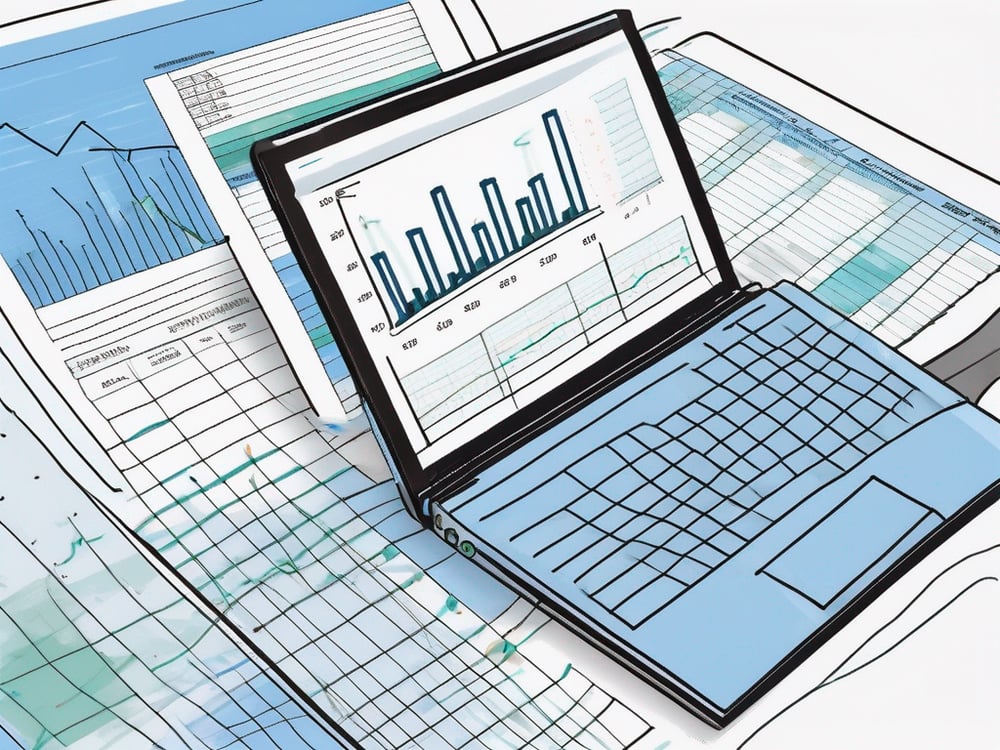Did you know that eBay sellers who use spreadsheets to track their sales often have higher profits than those who don’t? Creating a spreadsheet for your eBay sales can be a game-changer in terms of organization, analysis, and overall efficiency.
In this comprehensive guide, we’ll walk you through everything you need to know on how to create a spreadsheet for eBay sales.
Whether you’re a seasoned eBay seller looking to level up your business or just starting out, this article will provide you with valuable insights and step-by-step instructions to help you succeed.
- Setting Up Your eBay Sales Spreadsheet
- Detailed Steps to Create an eBay Sales Spreadsheet
- Tips for Maintaining Your eBay Sales Spreadsheet
- Benefits of Organizing eBay Sales Data
- Troubleshooting Common Spreadsheet Issues
Table of Contents
ToggleSetting Up Your eBay Sales Spreadsheet
Now that you understand the importance of a spreadsheet for your eBay sales, let’s dive into the steps to set up your own. There are a few key considerations to keep in mind.
Choosing the Right Spreadsheet Software
Before you begin creating your eBay sales spreadsheet, it’s essential to choose the right spreadsheet software. Popular options include Microsoft Excel, Google Sheets, and Apple Numbers. Consider the features, compatibility, and ease of use when selecting the software that best suits your needs. Once you’ve made your choice, it’s time to start building your spreadsheet.
Basic Spreadsheet Layout and Design
When designing your spreadsheet, simplicity and clarity are key. Start by labeling your columns with the necessary information, such as item name, sale price, fees, and shipping costs. You may also want to create additional columns for profit calculations and tracking purposes. Remember, the goal is to create a spreadsheet that is easy to navigate and provides a clear overview of your eBay sales data.
Detailed Steps to Create an eBay Sales Spreadsheet
With the foundations in place, let’s explore the detailed steps to create an eBay sales spreadsheet that meets your specific needs.
Inputting Product Information
The first step is to input your product information into the spreadsheet. This includes details such as the item name, listing ID, sale price, and any associated fees or expenses. Be sure to enter this information accurately to ensure the integrity of your sales data.
Tracking Sales and Profit Margins
Next, it’s crucial to track your sales and profit margins. This involves entering sales information and calculating the associated fees, shipping costs, and other expenses. By monitoring your profit margins closely, you can identify which items are the most profitable and make informed pricing decisions in the future.
Tips for Maintaining Your eBay Sales Spreadsheet
Creating your eBay sales spreadsheet is just the beginning. To ensure its effectiveness and usability long-term, follow these essential tips.
Regularly Updating Your Spreadsheet
One of the keys to maintaining an accurate and reliable eBay sales spreadsheet is to update it regularly. Make it a habit to enter your sales data promptly, along with any other relevant information. This will help you stay on top of your eBay sales and prevent any backlog of data entry that can be overwhelming to address later.
Using Spreadsheet Functions for Efficient Tracking
Spreadsheets offer a wide range of functions that can significantly enhance your tracking capabilities. Take the time to explore and learn these functions, such as SUM, AVERAGE, and IF statements. Automating calculations and analysis can save you time and provide valuable insights into your eBay sales performance.
Benefits of Organizing eBay Sales Data
Organizing your eBay sales data in a spreadsheet offers several advantages. Firstly, it allows you to easily view and analyze your sales information, providing a clear overview of your business’s performance. Additionally, a well-organized spreadsheet makes it simpler to spot trends, identify your best-selling items, and track your profit margins. With this data in hand, you can make data-driven decisions to maximize your eBay sales and overall profitability.
Moreover, having a spreadsheet dedicated to your eBay sales can also help you streamline your inventory management. By keeping track of the quantity of each item sold, you can ensure that you always have enough stock to meet the demand. This prevents overselling or running out of popular items, which can lead to dissatisfied customers and missed opportunities for revenue.
Troubleshooting Common Spreadsheet Issues
While spreadsheets are powerful tools, they can occasionally pose challenges. Here are some common issues and how to address them.
Solving Formula Errors
If you encounter formula errors in your eBay sales spreadsheet, don’t panic. Start by checking your formula syntax and ensuring that all references are correct. If you’re still experiencing difficulties, consult online resources or seek assistance from spreadsheet software support forums.
Managing Large Amounts of Data
As your eBay sales grow, you may find yourself dealing with large amounts of data in your spreadsheet. To avoid overwhelm, it’s important to know how to create a spreadsheet for eBay sales. Consider utilizing filters, pivot tables, or other data management tools within your spreadsheet software. These features can help you organize and analyze vast quantities of information more efficiently.