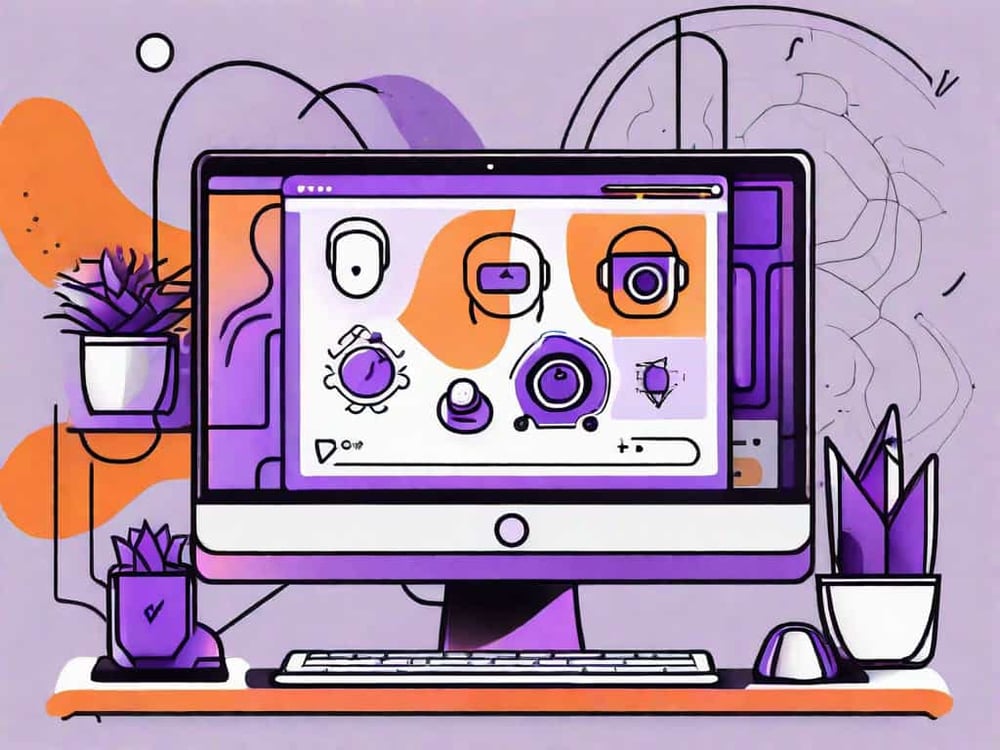Did you know that AI chatbots are revolutionizing the way e-commerce businesses engage with their customers? With their ability to provide instant support, personalized recommendations, and seamless shopping experiences, AI chatbots have become indispensable tools for online retailers.
In this article, we will explore the importance of AI chatbots in e-commerce, how to choose the right one for your Shopify store, and a step-by-step guide to integrating an AI chatbot into your online business. Whether you’re a small entrepreneur or an established brand, this article will equip you with the knowledge and skills to enhance your customer service and boost your sales.
Table of Contents
ToggleStep-by-Step Guide to Integrating an AI Chatbot into Your Shopify Store
Now that you have selected the right AI chatbot for your Shopify store, it’s time to integrate it seamlessly into your business operations. Follow this step-by-step guide to get started:
Setting up Your AI Chatbot
1. Install the chatbot application: Visit the Shopify App Store and search for the AI chatbot application that you have chosen. Install and activate it for your store.
Integrating an AI chatbot into your Shopify store can greatly enhance your customer service capabilities. By automating responses and providing instant support, you can improve customer satisfaction and increase sales. Installing the chatbot application is the first step towards achieving this.
2. Configuration and setup: Follow the instructions provided by the chatbot application to configure and set up the chatbot according to your requirements. This may include setting up automated responses, customizing the chat widget, and defining user permissions.
Configuring the chatbot is crucial to ensure that it aligns with your business needs. Take the time to carefully go through the setup process, as it will determine how effectively the chatbot interacts with your customers.
Customizing Your AI Chatbot for Your Store
1. Branding and design: Customize the chatbot’s appearance to match your store’s branding. This includes changing colors, fonts, and adding your logo.
Branding plays a significant role in creating a cohesive and memorable customer experience. By customizing the chatbot’s appearance, you can ensure that it seamlessly integrates with your store’s overall design and reinforces your brand identity.
2. Creating conversational flows: Define the main conversation flows that your chatbot will handle, such as pre-sale inquiries, order tracking, returns, and exchanges. Customize the responses to provide accurate and helpful information to customers.
Creating conversational flows is essential for guiding the chatbot’s interactions with customers. By defining specific conversation paths, you can ensure that the chatbot provides relevant and valuable information, leading to a more satisfying customer experience.
3. Training your chatbot: Train your chatbot by providing it with examples of common customer queries and responses. This will help improve its accuracy and understanding of customer requests.
Training your chatbot is an ongoing process that allows it to continuously learn and improve. By providing it with real-life examples of customer queries and responses, you can enhance its ability to understand and address customer needs effectively.
Integrating an AI chatbot into your Shopify store requires careful attention to detail and customization. By following these steps, you can ensure that your chatbot seamlessly integrates into your business operations and provides valuable support to your customers.
Optimizing Your AI Chatbot for Better Performance
Integrating an AI chatbot into your Shopify store is just the beginning. To ensure its ongoing success, it’s important to optimize its performance:
When it comes to training your AI chatbot, continuous improvement is key. By reviewing customer interactions and feedback, you can identify any gaps in its understanding and update its responses accordingly. Regularly updating the chatbot’s knowledge base will ensure that it can handle a wide range of customer inquiries accurately.
But training is not the only aspect to consider. Regular maintenance and updates are essential for keeping your AI chatbot running smoothly. Monitoring its performance allows you to address any issues or bugs promptly. By staying updated with the latest software releases, you can implement updates that not only improve its functionality but also enhance its security.
However, optimizing your AI chatbot’s performance goes beyond just training and maintenance. It’s important to consider the user experience as well.
A well-designed chatbot interface can make a significant difference in how customers interact with it.
By focusing on creating a seamless and intuitive user interface, you can enhance the overall experience and satisfaction of your customers.
Another aspect to consider is personalization. Tailoring the chatbot’s responses to individual customers can create a more personalized and engaging experience. By leveraging customer data and preferences, you can provide targeted recommendations and suggestions, making the interaction feel more human-like.
Furthermore, integrating your AI chatbot with other systems and platforms can expand its capabilities and improve its performance. By connecting it with your CRM or e-commerce platform, you can access customer data and order history, allowing the chatbot to provide more accurate and relevant responses.
Lastly, don’t forget to analyze and measure the performance of your AI chatbot. By tracking metrics such as response time, customer satisfaction, and conversion rates, you can identify areas for improvement and make data-driven decisions to optimize its performance further.
Measuring the Success of Your AI Chatbot Integration
Now that your AI chatbot is up and running, it’s essential to measure its impact on your Shopify store. Consider these key performance indicators:
Key Performance Indicators for Your AI Chatbot
1. Response time: Measure how quickly your chatbot responds to customer inquiries. Aim to provide real-time assistance to enhance customer satisfaction.
2. Customer satisfaction: Implement customer feedback mechanisms, such as post-chat surveys, to gauge customer satisfaction levels. Use this feedback to identify areas for improvement.
Interpreting the Data and Making Adjustments
Analyze the data collected from customer interactions with the chatbot. Look for patterns and trends to identify any areas where the chatbot can be optimized further. Use this data to make adjustments to the chatbot’s conversational flows and responses.
By following these steps and continuously optimizing your AI chatbot, you can ensure that it becomes a valuable asset for your Shopify store, providing exceptional customer service and driving business growth.