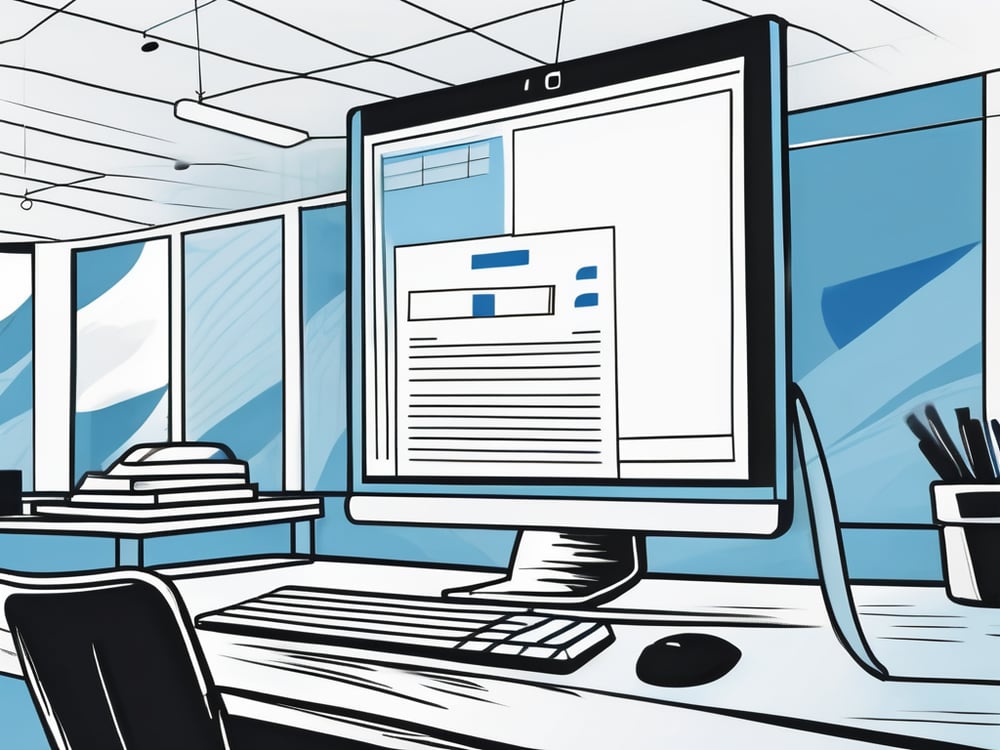In today’s digital age, businesses are constantly seeking efficient ways to manage customer information. One tried and true method is through the use of an editable new customer form template for free in Microsoft Word.
These forms not only streamline the onboarding process but also provide invaluable data for marketing and customer service purposes.
- The Significance of Having a New Customer Form Template
- Exploring the Editable New Customer Form Template
- Step-by-Step Guide to Using the New Customer Form Template
- Troubleshooting Common Issues with the Template
Table of Contents
ToggleThe Significance of Having a New Customer Form Template
Before diving into the specifics of an editable new customer form template, it’s important to grasp the significance of such a tool. Customer forms play a crucial role in business operations, acting as a gateway to understanding the needs and preferences of your clientele.
Customer forms serve as an essential tool for capturing customer information at the point of contact. By diligently collecting data such as names, contact details, and specific preferences, businesses can gain valuable insights into their target audience.
This information then empowers them to tailor their marketing efforts, develop personalized product offerings, and provide better customer service.
Key Components of an Effective Customer Form
An effective customer form comprises several key components to ensure accurate and useful information can be obtained. These components include but are not limited to:
- Personal details: Name, address, phone number, and email address.
- Demographic information: Age, gender, occupation, and income level.
- Preferences: Product or service interests, communication preferences, and potential areas of improvement.
However, a truly comprehensive customer form goes beyond these basic components. It delves deeper into the customer’s background, interests, and aspirations, allowing businesses to create a more personalized experience. For example, including a section on hobbies and interests can help companies identify commonalities among their customers and develop targeted marketing campaigns that resonate on a deeper level.
Furthermore, an effective customer form should also include open-ended questions or comment boxes to encourage customers to provide additional feedback or suggestions. This not only shows that the business values their input, but also provides valuable insights for improving products, services, and overall customer satisfaction.
Another important aspect to consider when designing a customer form is its visual appeal and user-friendliness. A well-designed form with clear instructions, logical flow, and an intuitive layout can significantly enhance the user experience and increase the likelihood of customers completing the form.
Exploring the Editable New Customer Form Template in Microsoft Word
GET YOUR FREE MICROSOFT WORD NEW CUSTOMER FORM TEMPLATE HERE
Now that we understand the significance of a new customer form, let’s delve into the benefits of utilizing an editable template in Microsoft Word.
When it comes to collecting and managing customer information, efficiency is key. That’s where the editable template comes in. With its user-friendly interface, this template allows businesses to effortlessly customize and tailor the form to suit their specific needs. Gone are the days of spending hours creating customer forms from scratch!
The editable template comes equipped with pre-designed sections for personal details, demographic information, and preferences. This ensures that all necessary fields are covered, making it easier for businesses to gather the required information in an organized manner. No more missing or incomplete data!
Features of the Editable Template
Let’s take a closer look at some of the key features of this versatile template:
- Customizability: With just a few clicks, you can personalize the form to align with your brand’s aesthetics and requirements. Add your logo, change the colors, or modify the layout – the possibilities are endless!
- User-Friendly Interface: You don’t need to be a tech wizard to navigate this template. Its intuitive design ensures that even those with basic computer skills can easily fill out and manage the form.
- Efficiency: By eliminating the need to start from scratch, the editable template saves businesses valuable time and resources. Spend less time creating forms and more time focusing on what really matters – serving your customers.
Benefits of Using an Editable Template
Now that we’ve explored the features, let’s delve into the benefits of utilizing this editable template:
Time-Saving: Creating a customer form from scratch can be a time-consuming task. With the editable template, you can skip the hassle and have a professional-looking form ready in no time. Simply customize, print, and start collecting valuable customer data!
No Technical Skills Required: Not everyone is a tech guru, and that’s perfectly fine. This template is designed specifically for Microsoft Word, ensuring that anyone can easily customize it without the need for advanced technical skills. Say goodbye to the frustration of complicated software!
Consistency and Professionalism: Maintaining a consistent brand image is crucial for any business. With the editable template, you can ensure that all customer forms adhere to your brand’s style and guidelines. This not only enhances professionalism but also reinforces brand recognition.
So, why spend hours reinventing the wheel when you can take advantage of this editable template? Streamline your customer information collection process, save time, and present a polished image to your valued customers. Get started today!
Step-by-Step Guide to Using the New Customer Form Template
Now that we have established the benefits of the template, let’s walk through the process of using it effectively.
Downloading and Accessing the Template
The first step is to download the editable new customer form template from a trusted source. Once downloaded, open the file in Microsoft Word. You can now access the full range of customizable features and fields within the template.
Customizing the Template to Suit Your Needs
With the template opened in Microsoft Word, you can proceed to customize it according to your business requirements. Add or remove sections as necessary, adjust the formatting, and include any additional fields or instructions specific to your industry or products.
Troubleshooting Common Issues with the Template
While the editable new customer form template is designed to simplify the process, it’s possible to encounter some common issues along the way.
If you encounter formatting problems with the template, ensure that you have the latest version of Microsoft Word installed. Additionally, double-check that the template is compatible with your operating system and software version. If these steps don’t resolve the issue, consider reaching out to customer support for further assistance.
Addressing Compatibility Issues
In the event that the template is not compatible with your current version of Microsoft Word, consider upgrading your software or exploring alternative methods of form creation, such as online form builders or other document editing software.