***Before you begin, ensure that all products in your WooCommerce Account have accurate shipping weights and dimensions so that we can ensure you are provided with an accurate quote***
Log in to your WooCommerce account. On the left side menu, navigate to WooCommerce > Export Orders:
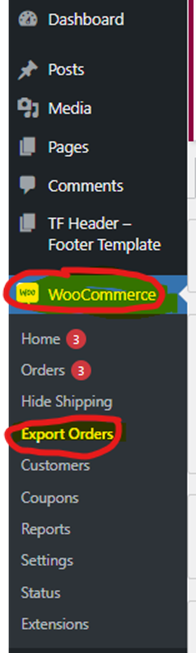
In the following screen, under the Export Now tab, select the following options:
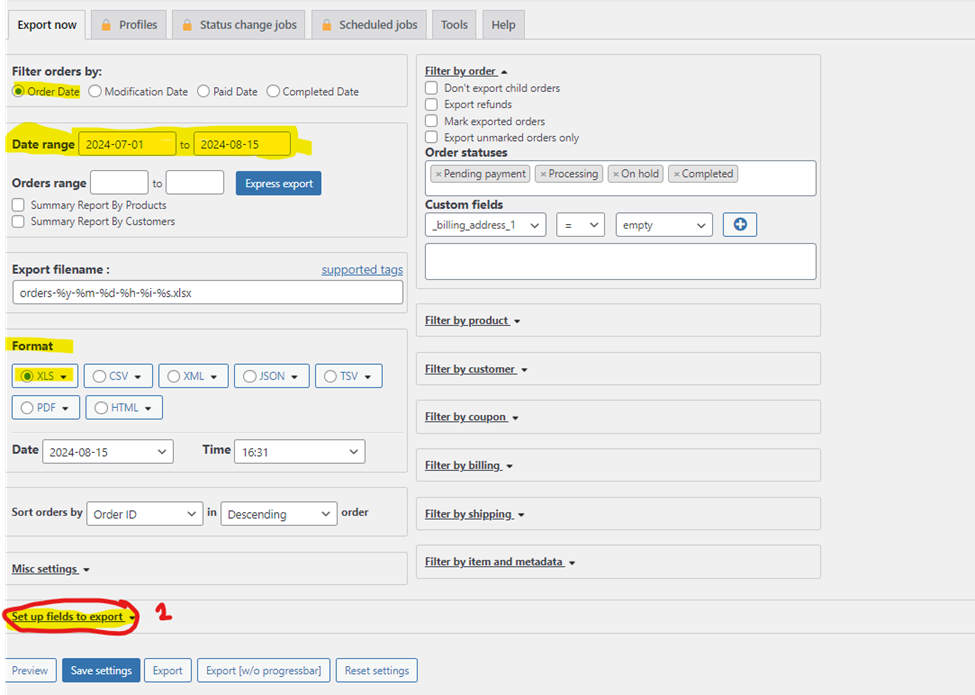
Ensure the Date Range is set to the previous full month’s worth of order data. Then select Set up fields to export (Number 2, circled in red above).
In the box that opens, remove all default fields, except for the following:
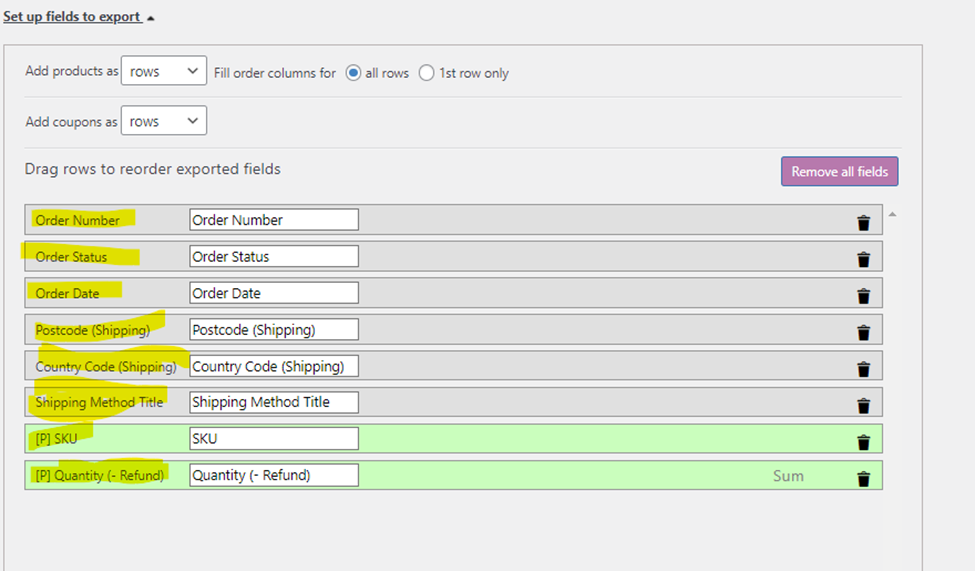
Next, we’ll need to add a few more fields. Select Products on the right side of the screen and drag the highlighted fields to the left:
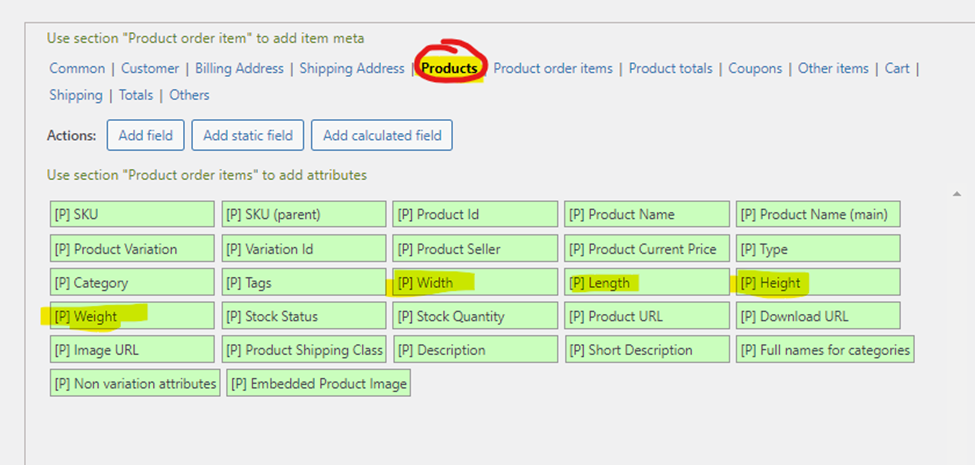
The final fields to export to the report should look like below:
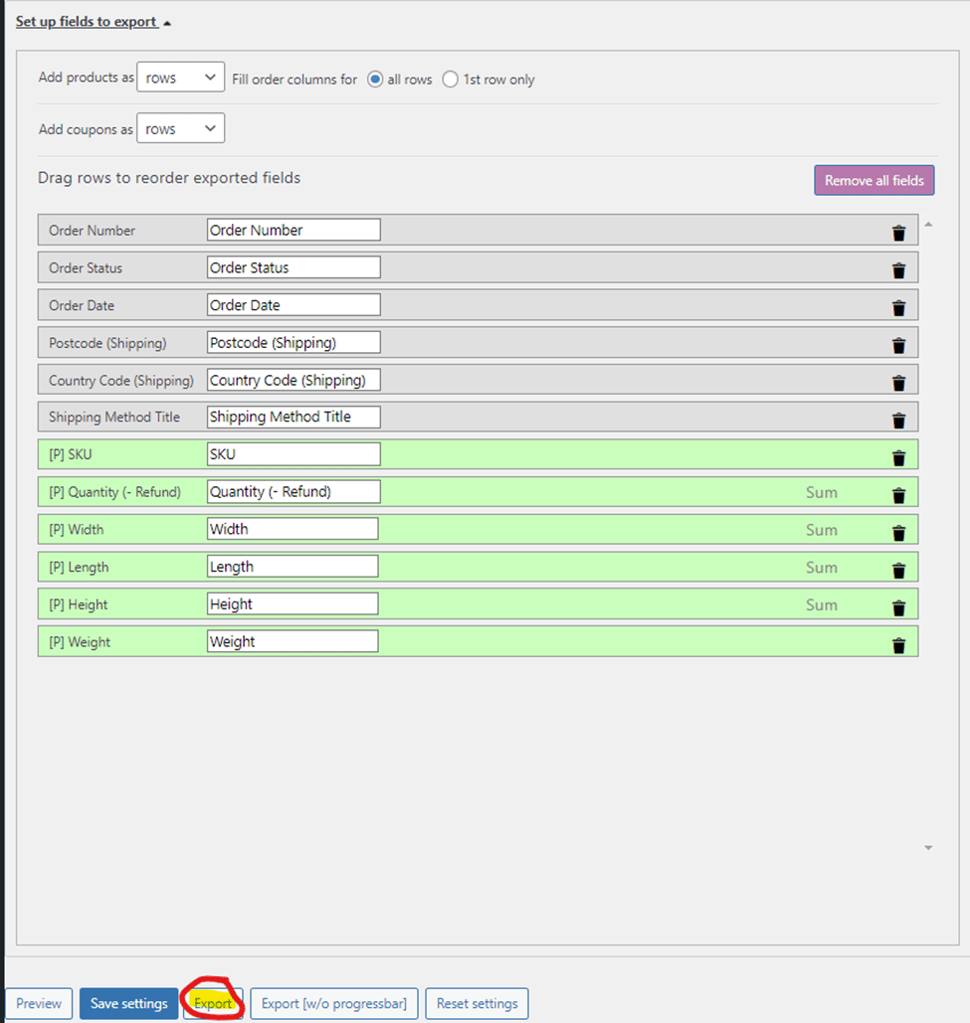
Select the Export button (circled in red above) to export and download the report. You can use this file to upload in the Shipping Analysis form.



